📜 Get the Tool: TileFoundery on GitHub
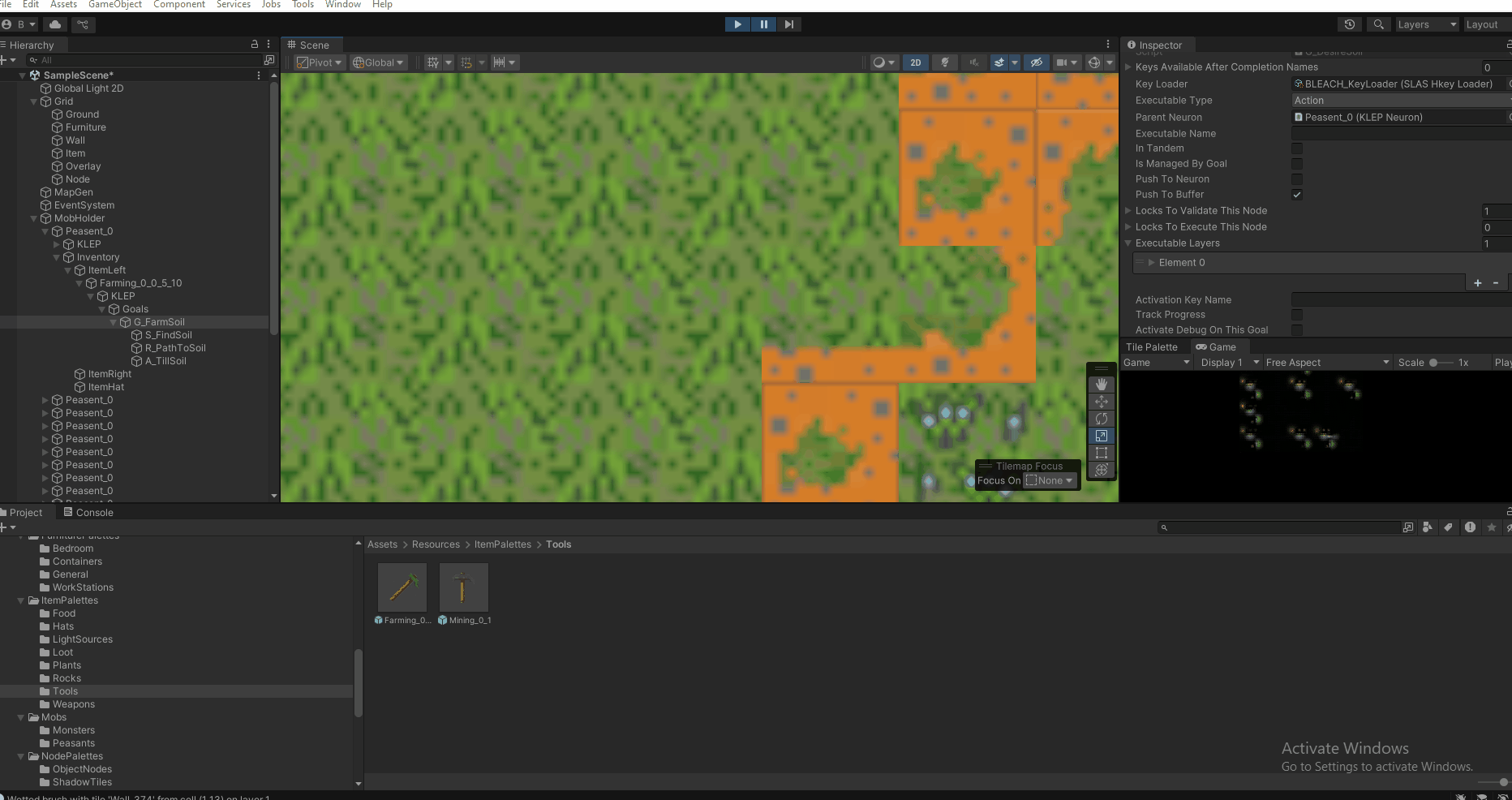
🧭 Overview
TileFoundery is a Unity Editor extension for crafting multi‑layer 2D maps with both Tilemaps and sprite assets. It’s ideal for level design, procedural generation workflows, and runtime loading.
- 🎨 Dynamic Categories: Auto‑organize sprites and tiles into folders.
- 🗃️ Layer Editing: Separate layers for ground, walls, furniture, items, overlays, and nodes.
- 🛠️ JSON Export: Save your layouts for integration into any game system.
- 🔄 Portable: Drop the TileFoundery folder into any project—no fuss.
💡 How It Works
TileFoundery opens a dedicated window with a three‑column layout:
- Left: Load, preview, and manage map layouts.
- Center: Your painting canvas—draw directly on Tilemaps.
- Right: Browse categorized palettes of your assets.
1️⃣ Installation & Setup
- Clone or download the TileFoundery repo from GitHub.
-
Copy the
TileFounderyfolder into your Unity project’sAssets/directory. -
In Unity, navigate to
Tools → TileFounderyto open the editor.
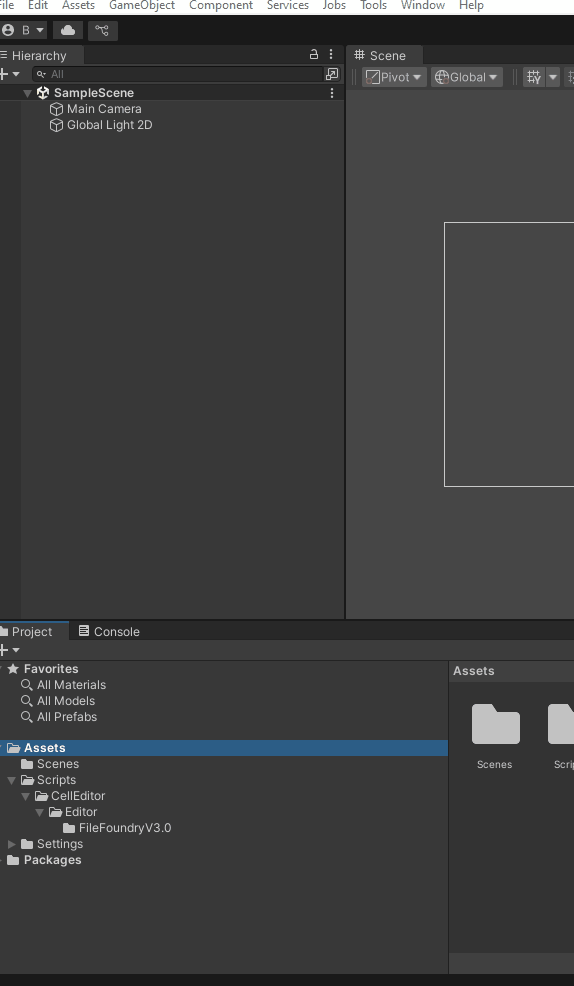
2️⃣ Directory Structure
On first run, TileFoundery will scaffold these folders under Assets/Resources/:
GroundPalettes/Floors/
WallPalettes/Walls/
FurniturePalettes/… and moreItems/OverlayPalettes/NodePalettes/
Simply drop your PNGs or Unity Tiles into the matching folder to populate that palette.
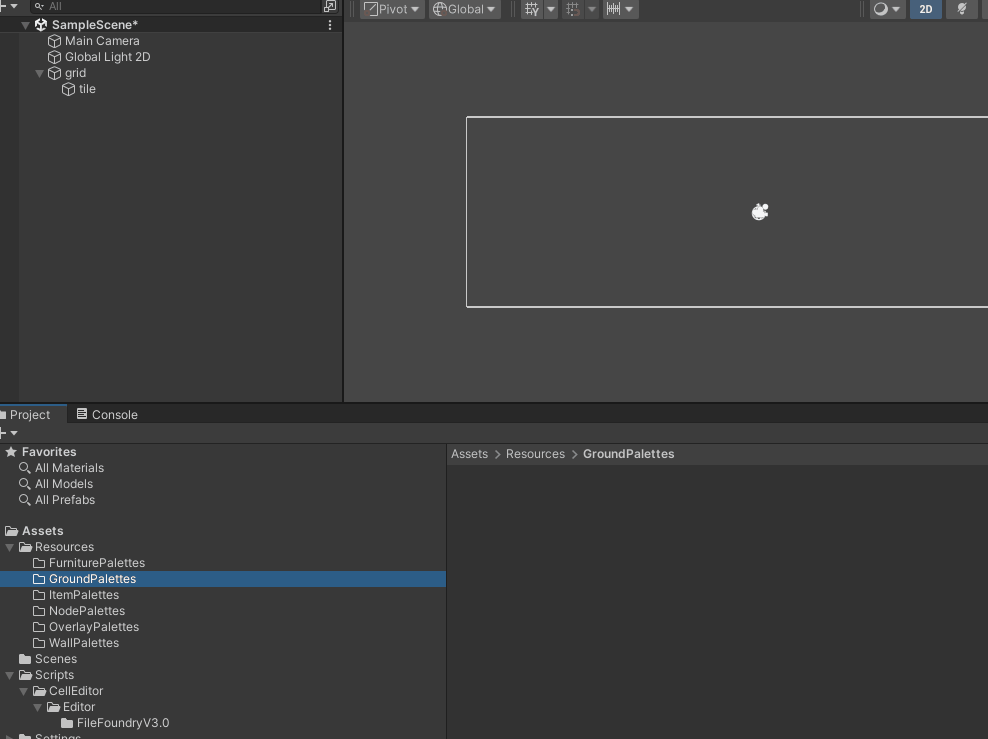
3️⃣ Editing Your Maps
The TileFoundery window gives you:
- Center Grid: Paint, erase, or select cells.
- Left Sidebar: Open, save, or delete layouts with thumbnails.
- Right Sidebar: Browse and pick from asset categories.
- Bottom Bar: Resource inspector highlights missing assets in red.
- Top Toolbar: Choose layer, name layout, select brush, save, and export.
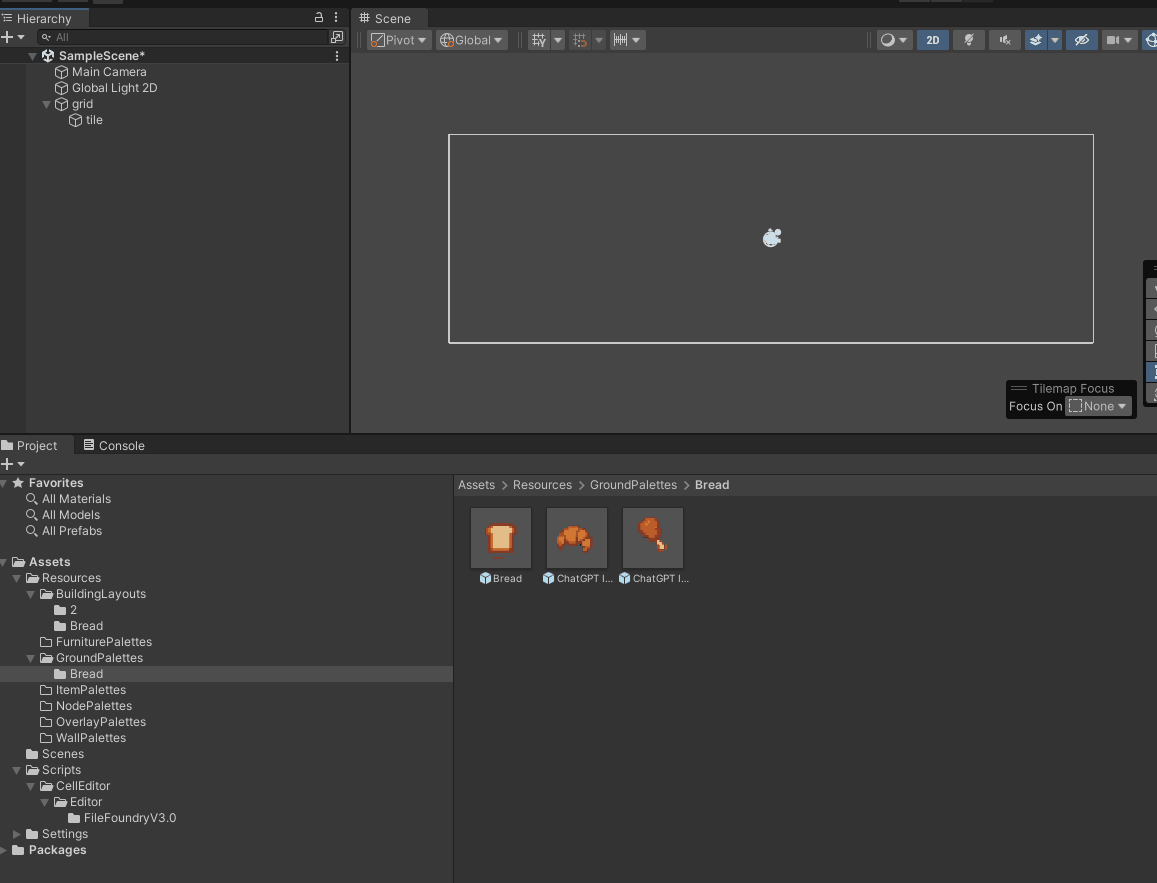
4️⃣ Brush Tools & Features
- 🖌️ Brush: Click or drag to paint.
- 💧 Flood Fill: Fill connected areas instantly.
- 📐 Shape Tools: Draw lines, rectangles, circles, and hex patterns.
- 🔍 Zoom: Slider control for pixel‑perfect editing.
5️⃣ Quick‑Pick
Right‑click any painted tile to instantly select it as your active brush.
🖼️ Visualization & Debugging
🔍 Resource Inspector
Missing or mis‑named assets appear in red. Remember: folder and file names are case‑sensitive.
🌎 Why Choose TileFoundery?
- ⚡ Rapid Workflow: Paint full maps in minutes.
- 🔗 Easy Export: JSON output ready for runtime loading.
- 📁 Organized Assets: Self‑maintaining category folders.
🚀 Get Started Today
TileFoundery is free to use. Download it now and start building memorable levels.
🔗 Download: TileFoundery on GitHub